To Educators how to register their teams.
We will NOT pay anyone nor any team for 2019 anymore.
If you have teams, and they have NO account yet, please open accounts for them.There is an empty space, most of the time, with the name of the team but not yet their number. Add the number.
You see here a link to an example sheet where you can see how you have to work with the sheet
https://docs.google.com/spreadsheets/d/15cT_TwXglzOnVPUI1UE1_bFyGbIzsAXq_1zIcDr18vQ/edit?usp=sharing
You see the account number in line 4. You see payments in Column L
You click on the Summery Sign
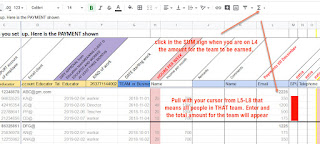
You do that for all teams for each month.
If there is no room for a new team name, go to the first person of that team and click left and on add line (or how it is called with you).
Now you start adding the Team lines that need to be paid, because they were empty in the normal payment sheet, by copying and pasting the WHOLE line by going to the 4, 9, 14 as example here.
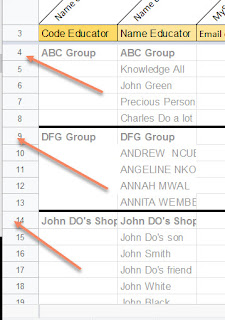
When you want to calculate the amount the team is earning, go to the Summery sign and click left and SUM. Then go to the first person of that team you will be able to select more lines at once. Do all people in that team and click ENTER.
Now you will see a sheet, with WHITE amounts with all (totals of) those teams.
When done, let Admin know, so that we can start paying, by sending a chat with your name and account number.
Now you start adding the Team lines that need to be paid, because they were empty in the normal payment sheet, by copying and pasting the WHOLE line by going to the 4, 9, 14 as example here.
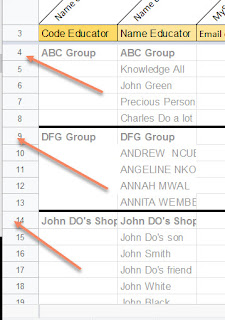
When you want to calculate the amount the team is earning, go to the Summery sign and click left and SUM. Then go to the first person of that team you will be able to select more lines at once. Do all people in that team and click ENTER.
Now you will see a sheet, with WHITE amounts with all (totals of) those teams.
When done, let Admin know, so that we can start paying, by sending a chat with your name and account number.
DO NOT MAKE PAYMENTS GREEN, FOR GREEN MEANS THAT IT IS PAID.
NEVER make an amount green, for that can only be done by Admin AFTER payment.
Remember, white, or perhaps yellow marked amounts are a sign that the accounts are NOT yet paid and need to be paid.
All teams paid for, can start opening MetaMask accounts to receive 500SPURT in Ethereum. See instructions.
If you have to add a new tab, click on the +. Next to the new tab, at the bottom, is a small arrow. You click on that arrow and click on RENAME and call the tab (ADD THE NAME OF THE TAB, like wrong or corrections.)
NEVER make an amount green, for that can only be done by Admin AFTER payment.
Remember, white, or perhaps yellow marked amounts are a sign that the accounts are NOT yet paid and need to be paid.
All teams paid for, can start opening MetaMask accounts to receive 500SPURT in Ethereum. See instructions.
If you have to add a new tab, click on the +. Next to the new tab, at the bottom, is a small arrow. You click on that arrow and click on RENAME and call the tab (ADD THE NAME OF THE TAB, like wrong or corrections.)
